GitHub has become an essential platform for software development and collaboration, allowing developers to track changes and manage versions of their code with ease. At its core, one of the fundamental features of GitHub is the commit. A commit represents a snapshot of your project’s files at a specific point in time, enabling teams to work concurrently on a project without overwriting each other’s changes. In this blog post, we will explore the concept of GitHub commits, their significance, and the insights provided by a feature known as “GitHub Wrapped.”
Understanding GitHub Commits
Before diving into the specifics of GitHub Wrapped, let’s dissect what a commit is. Each commit in a Git repository serves several purposes:
-
Historical Record: Commits act as a history log for your project, allowing developers to track and view changes over time. This is essential for debugging and understanding the evolution of the code.
-
Version Control: Each commit has an associated identifier (a SHA hash) making it easy to reference specific states of the repository. This facilitates reverting to previous versions if a new change causes issues.
-
Collaboration: When working in teams, commits help manage concurrent changes from multiple contributors. By committing changes to a branch, team members can integrate their work without conflict, thanks to the branching and merging capabilities of Git.
Creating a Commit
To create a commit in Git, developers follow a straightforward process:
-
Stage Your Changes: Use the command
git add .to stage all modified files or the specified file names to prepare them for the commit. -
Create the Commit: Use the command
git commit -m "Your commit message"to create the commit with a concise and descriptive message that explains what changes were made. -
Push Changes: Finally, use
git push origin branch-nameto push the committed changes to the remote repository on GitHub.
The Importance of Commit Messages
A well-crafted commit message provides clarity not only for the original developer but also for collaborators who may refer back to the commit history at a later time. Here are some best practices for writing commit messages:
- Use the imperative mood: Write as if you are giving an order, e.g., “Add feature” or “Fix bug”.
- Keep it concise: Aim for around 50 characters in the summary line, followed by a more detailed explanation if necessary.
- Reference issues: If applicable, include issue numbers in the message for better traceability. For example, “Fixes #42”.
Exploring GitHub Wrapped
As we transition into discussing GitHub Wrapped, it’s important to understand that this feature provides an engaging way for developers to reflect on their contributions over a defined period, typically a year. GitHub Wrapped is inspired by Spotify Wrapped and serves to highlight key accomplishments while using the platform.
What Does GitHub Wrapped Provide?
GitHub Wrapped offers personalized insights that can include the following:
-
Total Contributions: An overview of the total number of commits and contributions made during the year.
-
Top Repositories: A rundown of the repositories where a developer made the most contributions, along with metrics like pull requests, issues created, and more.
-
Languages Used: An analysis of the programming languages utilized across all contributions, helping developers understand their tech stack preferences and proficiency.
-
Collaborators: Highlights key collaborators interacted with during the year, fostering connections within teams or broader communities.
-
Milestones Achieved: Summary of significant achievements, such as pull requests merged, issues resolved, and any noteworthy contributions to popular open-source projects.
Making the Most of GitHub Wrapped
For developers, GitHub Wrapped serves multiple purposes:
-
Reflection and Motivation: It provides a moment to reflect on accomplishments and areas for growth, which can be motivating as they visualize their activities.
-
Community Engagement: Developers can share their insights through social media, fostering community engagement and showcase their contributions to potential employers.
-
Career Development: By understanding their work patterns and preferred technologies, developers can direct their education and career development efforts effectively.
Best Practices for Commit Management
Managing commits efficiently is vital for maintaining an organized and performant codebase. Here are some best practices to consider:
-
Frequent Commits: Commit often to capture changes incrementally. This method reduces the risk of losing progress and eases the process of managing merges.
-
Branch Protection: Use branching strategies to isolate new features or bug fixes, allowing for better organization and minimizing disruption to the main codebase.
-
Code Reviews: Implement a code review process that leverages commits for discussing and enhancing code quality before merging into the main branch.
-
Rebasing vs. Merging: Understand the differences between rebasing and merging to maintain a clean commit history. Rebasing can streamline history but requires careful usage to avoid complications.
-
Tagging Releases: Use tags to mark specific points in your repository’s history, such as releases or significant milestones, to make it easy to reference later.
Conclusion
GitHub has transformed how developers collaborate, and the commit remains a foundational building block of this collaborative process. As we’ve explored, commits document progress, enable version control, and foster better teamwork. With features like GitHub Wrapped, developers can gain insights into their contributions and leverage that information to grow professionally and personally.
By applying best practices in commit management, developers can ensure their projects remain organized and efficient, maintaining the spirit of collaboration and innovation that GitHub promotes. As we look to the future, the continual evolution of GitHub and its features will undoubtedly enhance the developer experience, making collaboration more seamless and productive. Embracing these tools and methodologies can position you for success in the dynamic landscape of software development.
Comments
Loading…