In today’s digital age, the importance of strong, unique passwords cannot be overstated. With the increasing number of online accounts and services that we use daily, the risk of falling victim to data breaches or identity theft has significantly risen. To mitigate these risks, having a secure and reliable password is paramount. In this context, tools like the Norton Password Generator play a crucial role. This article will delve into what the Norton Password Generator is, how it works, and explore its features and benefits.
What is Norton Password Generator?
Norton Password Generator is a free online tool developed by NortonLifeLock, a company known for its robust cybersecurity products. This tool generates strong passwords that enhance your online security. Whether you are creating a new account or need to update a password to ensure your online safety, the Norton Password Generator simplifies the process while maintaining a high level of security.
Why Use a Password Generator?
Using a password generator like Norton’s comes with several advantages:
- Enhanced Security: Password generators create complex passwords that include a mix of uppercase letters, lowercase letters, numbers, and special characters, making them difficult to crack.
- Time-efficient: Rather than brainstorming and attempting to create a strong password manually, a generator provides you with immediate options.
- Unique Passwords: The generator can create multiple unique passwords, ensuring that you do not reuse passwords across different sites, which is a common security risk.
- Customization: Most generators, including Norton’s, allow some level of customization in password length and character variety, tailored to your specific needs.
- Prevention Against Phishing: By using a password manager alongside a generator, you can avoid phishing attempts that rely on users inputting passwords on unauthenticated sites.
How Does Norton Password Generator Work?
The Norton Password Generator works through a straightforward and intuitive process. Here’s how to use it:
- Access the Tool: Visit the Norton Password Generator through the Norton website or directly via their dedicated password generator page.
- Choose Your Settings: Decide on the password length and character types. You can typically select options like:
- Uppercase letters
- Lowercase letters
- Numbers
- Special characters
- Generate Password: Click on the ‘Generate’ button to receive a secure password that meets the criteria you’ve set.
- Copy and Use: Once generated, you can copy the password and use it for your desired application or service.
Features of Norton Password Generator
The Norton Password Generator boasts various features that enhance its usability and effectiveness. These features include:
- Customizable Length: Users can specify how long they want the password to be, with options typically ranging from 8 to 20 characters.
- Character Diversity: Users can select combinations of letters, numbers, and special characters to enhance the strength of the generated password.
- Quick & Easy Access: The tool is readily accessible online without the need for any downloads, making it convenient for quick use.
- Free to Use: The password generator is entirely free, making it a cost-effective choice for users who want to enhance their security without spending money.
- Integration with Norton Products: If you’re a Norton user, the generator seamlessly integrates with other Norton cybersecurity tools, allowing for a streamlined experience.
Best Practices for Password Management
While the Norton Password Generator is an excellent tool for creating strong passwords, it is equally important to manage those passwords effectively. Here are some best practices for password management:
- Use a Password Manager: In combination with a password generator, consider using a password manager. This tool securely stores your passwords, so you don’t have to remember every single one.
- Enable Two-Factor Authentication (2FA): Activate 2FA wherever possible to add an extra layer of security to your accounts, requiring a second form of verification in addition to your password.
- Regularly Update Passwords: Make it a habit to change your passwords periodically, especially for sensitive accounts like banking or email.
- Avoid Common Passwords: Steer clear of easily guessable passwords such as “123456” or “password.” Tools like Norton Password Generator can help you avoid this pitfall.
- Be Cautious of Security Questions: Choose security questions and answers that are not easily discernible. Ensure that they do not reflect personal information that could be easily guessed or researched.
Comparison with Other Password Generators
While Norton offers a robust password generator, various other options are available. Here’s a brief comparison with some popular competitors:
- LastPass: Similar to Norton, LastPass provides a password creation tool and a password manager. It offers additional features such as security audits and dark web monitoring.
- Dashlane: Dashlane offers both password generation and management but typically comes with a premium subscription model for extended features.
- Bitwarden: An open-source password manager that includes a strong password generator. It is well-regarded for its security transparency.
While each of these tools has its strengths, the choice often comes down to user preference, specific features needed, and the overall management experience.
Conclusion
As we navigate through an increasingly digital world, the necessity for secure online identities is paramount. Norton Password Generator is an invaluable resource for generating strong and unique passwords quickly and effortlessly. By using a password generator in conjunction with other security measures such as password managers and two-factor authentication, you can significantly bolster your online security.
Understanding the features, benefits, and best practices associated with tools like Norton Password Generator can help you make informed decisions about protecting your digital life. Remember, in the realm of cybersecurity, a proactive approach is always better than a reactive one. In an era where cyber threats are ever-evolving, it’s essential to stay ahead of the curve and ensure that your digital assets remain secure.
Comments
Loading…