In the world of mobile applications, Apple’s iCloud has remained a key player in cloud storage and synchronization services. However, for Android users, the question often arises: “Is there an iCloud app for Android?”
As of now, Apple has not released an official iCloud app for Android devices. This can be frustrating for users who own both Apple and Android devices and wish to maintain seamless access to their iCloud services. While there is no dedicated app, there are various methods for Android users to access their iCloud data.
Here are a few options to consider:
- Access iCloud through a web browser:
Android users can access iCloud services by visiting iCloud.com via any web browser. This site allows users to log in with their Apple ID and access services such as Mail, Contacts, Calendar, Photos, and more.
- Sync Contacts and Calendars:
Using third-party applications or native Android settings, users can sync their iCloud Contacts and Calendars. This typically involves integrating iCloud with applications like Google Contacts or Calendar.
- Use alternative cloud storage solutions:
If iCloud is essential for your cloud storage needs, consider alternatives such as Google Drive, Dropbox, or OneDrive, which offer dedicated apps for Android and easy file-sharing options.
Another noteworthy point is that users may employ specific email apps to manage their iCloud emails on Android devices. Setting up an iCloud email account in apps like Gmail or Microsoft Outlook is straightforward and can provide a seamless email experience across devices.
In conclusion, while there is no iCloud app officially available for Android, several workarounds allow access to various iCloud functionalities. By utilizing web access and third-party synchronization methods, users can enjoy the benefits of iCloud on their Android devices. It remains to be seen whether Apple will consider developing an official iCloud app for Android in the future, as the demand for cross-platform compatibility continues to grow.