Microsoft Forms is a versatile tool that enables users to create surveys, quizzes, and polls with ease. Many users wonder about the availability of a dedicated mobile app for Microsoft Forms. While there isn’t a standalone app specifically for Microsoft Forms, users can utilize various methods to access the platform seamlessly on their mobile devices.
One option is to use the Microsoft Office app, which consolidates several Microsoft tools, including Word, Excel, and PowerPoint, and gives users access to Microsoft Forms functionality. Below are some key features of the Microsoft Office app that support the use of Microsoft Forms:
- Seamless access to all Office applications.
- Ability to create and manage forms directly from the app.
- Convenient interface tailored for mobile usage.
- Real-time collaboration with team members.
Another alternative is to access Microsoft Forms through a web browser on mobile devices. The web interface is responsive and easy to navigate, allowing users to create, share, and analyze forms without significant limitations. For optimal performance, users are encouraged to:
- Ensure their browser is up to date.
- Utilize a stable internet connection.
- Enable cookies and JavaScript for the best experience.
For businesses and educational institutions, integration with Microsoft Teams allows for enhanced functionality. Users can incorporate Forms into their Teams channels, making it easy to gather feedback and conduct surveys directly within their collaborative environment.
In conclusion, while there is no dedicated app for Microsoft Forms, users have several avenues to manage their forms on mobile devices. The Microsoft Office app and web browser access provide flexible solutions that allow individuals and teams to conduct surveys and assessments efficiently, regardless of their location. Keeping abreast of updates and new features from Microsoft can also provide users with additional tools to enhance their experience with Microsoft Forms in the future.