Infographics have become an essential tool for content creators aiming to visualize complex information and engage their audience. By transforming a blog post into an infographic, you can distill key points into a visually appealing format that enhances comprehension and retention. Below, we outline a structured approach to creating compelling infographics from existing blog content.
1. Identify Key Points
Before diving into design, it is crucial to identify the major themes and key points of the blog post. This helps ensure that the infographic remains focused and informative. Here’s how to do it:
- Read through the blog post and highlight essential facts or statistics.
- Make note of any relevant quotes or insights that can add value.
- Determine the main message or takeaway you want the audience to grasp.
2. Choose Your Infographic Type
Different types of infographics serve different purposes. Depending on your content, you might want to select a format that best fits your message. Some popular infographic types include:
- Statistical Infographic: Focuses on data and statistics.
- Informational Infographic: Provides a step-by-step guide or process.
- Timeline Infographic: Illustrates the progression of events over time.
- Comparative Infographic: Contrasts two or more ideas, products, or concepts.
3. Lay Out Your Content
Once you’ve chosen the type of infographic, create an outline. Organizing the information logically will make it easier for viewers to absorb. Here’s a recommended structure:
- Title: Clearly define the topic of the infographic.
- Introduction: Brief background on the subject matter.
- Main Body: Present key points, data, and graphics in a cohesive manner.
- Conclusion: Summarize the main takeaways and encourage further engagement.
4. Design Your Infographic
The design of your infographic is critical to its effectiveness. Use graphic design tools like Canva, Piktochart, or Adobe Spark to create your visual representation. Here are some design tips:
- Utilize a clean and consistent color scheme.
- Incorporate icons and images to represent data visually.
- Keep text minimal; use bullet points to maintain engagement.
- Ensure that your font sizes and styles are legible.
5. Cite Your Sources
If your infographic includes data or quotes from other sources, proper attribution is essential. Be sure to add a section at the bottom to credit the original authors and sources. This enhances credibility and allows viewers to explore the content in more depth.
6. Share Your Infographic
Once completed, it’s time to share your infographic widely. Here are some platforms where you can promote your infographic:
- Social media channels like Instagram, Pinterest, and LinkedIn.
- Your own blog or website, possibly as a standalone post.
- Email newsletters to reach your audience directly.
- Infographic directories and submission sites for broader exposure.
In conclusion, transforming a blog post into an infographic can significantly elevate its impact. By focusing on key points, choosing the right format, designing effectively, and promoting it across various platforms, you can enhance the audience’s understanding and retention of information. With careful planning and execution, your infographic can become a valuable asset in your content strategy.