Infographics have become an essential tool for communicating complex information in a visually appealing and digestible format. Transforming a blog post into an infographic can enhance the content’s engagement and help readers grasp key points quickly. Here are several steps to consider when creating infographics from your blog posts.
First, identify the key points you wish to highlight. These points should summarize the main ideas of your post concisely. You can extract key statistics, quotes, or pivotal messages that will resonate with your audience.
Once you have gathered your key points, consider the following elements to structure your infographic:
- Title: A catchy and informative title that encapsulates the essence of the content.
- Visual Theme: A cohesive design that aligns with your brand’s color scheme and style.
- Graphics/Icons: Use relevant images or icons to illustrate points and add visual interest.
- Data Representation: Charts and graphs can effectively represent statistics and trends.
- Call to Action: An engaging prompt that encourages readers to interact further, be it visiting your blog or sharing the infographic.
After establishing the design elements, the next step is to choose the appropriate tools for creating your infographic. Several platforms allow users to create professional-quality infographics without requiring extensive graphic design skills:
- Canva: Known for its user-friendly interface, Canva offers customizable templates tailor-made for infographics.
- Visme: This tool provides a variety of graphic elements and animation features to make your infographic dynamic.
- Piktochart: Ideal for those looking to create infographics from data, Piktochart allows easy integration of charts and visuals.
- Adobe Express: A powerful option for those with some design experience, Adobe Express offers more advanced editing features.
Once your infographic is complete, it’s crucial to optimize it for sharing. Ensure that the image resolution is appropriate for both print and digital formats. Additionally, consider compressing images without sacrificing quality to enhance loading speeds on your website.
Lastly, promote your infographic effectively. Share it on social media platforms, incorporate it into newsletters, and embed it within relevant blog posts. This approach not only boosts visibility but also encourages backlinks, potentially enhancing your blog’s SEO.
In conclusion, creating infographics from blog posts is an effective way to convey your message and engage your audience. By thoughtfully extracting key points, utilizing appropriate design tools, and optimizing for distribution, you can ensure that your content stands out in today’s visually driven digital landscape.