Creating AI Infographics: A Step-by-Step Guide
In today’s visually-driven digital landscape, infographics have emerged as a powerful tool for conveying complex information in a digestible format. With advancements in artificial intelligence (AI), creating compelling infographics has become more accessible than ever. This post will guide you through the process of using AI to create eye-catching infographics that effectively communicate your message.
Understanding the Basics of Infographics
Before diving into the creation process, it is essential to understand what makes an effective infographic. Infographics should be:
- Informative: They should deliver clear and concise information.
- Visually appealing: Use graphics, colors, and fonts that are engaging.
- Well-structured: A logical flow that guides the viewer through the information.
Selecting the Right AI Tool
Choosing the right AI tool is crucial for the successful creation of infographics. There are several platforms available, each offering unique features and functionalities. Some popular tools include:
- Canva: A user-friendly graphic design platform with AI-driven features that suggest layouts and graphics.
- Visme: Combines design tools with AI capabilities to generate graphics based on your input.
- Piktochart: Specifically designed for infographics, utilizing AI to streamline the design process.
- Designify: An AI tool that enhances images and automatically generates graphic design elements.
Steps to Create AI Infographics
To create an infographic using AI, follow these steps:
- Define Your Purpose: Identify the main message or data you wish to convey.
- Gather Data: Collect relevant statistics, facts, and other information that supports your message.
- Select an AI Tool: Choose an infographic tool that suits your needs based on the features mentioned earlier.
- Choose a Template: Start with a pre-designed template that aligns with your content’s theme or purpose.
- Input Data: Use the AI features to input your gathered data, allowing the tool to suggest visual representations.
- Customize Design: Adjust colors, fonts, and layouts to match your brand’s identity or personal style.
- Review and Edit: Ensure all information is accurate and the design is visually appealing. Make any necessary adjustments.
- Export and Share: Once satisfied, export your infographic in the desired format and share it across your chosen platforms.
Best Practices for AI-Generated Infographics
While AI can significantly streamline the process of creating infographics, there are best practices to keep in mind:
- Keep it simple: Don’t overload the infographic with too much information.
- Be precise: Ensure that the data is accurate and comes from reputable sources.
- Focus on storytelling: Aim to tell a story that engages the reader and holds their interest.
- Optimize for sharing: Create graphics that are visually appealing and easy to understand at a glance, making them shareable on social media.
Conclusion
The integration of AI in infographic creation is revolutionizing how we design and share information. By following the steps outlined above and leveraging the capabilities of AI tools, you can create stunning infographics that not only attract attention but also effectively communicate your message. As technology continues to evolve, embracing these tools will allow you to stay ahead in the realm of digital content creation.