In recent years, the intersection of artificial intelligence and graphic design has transformed how we create visual content. With AI tools and applications emerging at a rapid pace, generating infographics has never been easier or more efficient. This blog post delves into the process of creating AI-infographics, offering insights on the tools available, the best practices to follow, and the potential impact of this technology on visual communication.
First and foremost, it is essential to understand the advantages of using AI for infographic creation:
- Time Efficiency: AI tools significantly reduce the time required to gather data, design graphics, and format the final product.
- Cost-Effectiveness: Businesses can save on design costs, as they no longer need to hire external graphic designers for every project.
- Data Analysis: AI can analyze large datasets quickly and present insights in visually appealing ways, helping to convey complex information effectively.
- Customization: Many AI tools allow for easy customization, enabling users to tailor designs to their specific needs and branding.
To create impactful AI-infographics, one must consider the following steps:
- Identify Your Audience: Understanding who your target audience is will help in crafting relevant content and visuals that resonate.
- Gather and Analyze Data: Collect the data you want to visualize. AI tools can assist in data analysis, offering insights that may not be immediately obvious.
- Select an AI Tool: Choose from various AI-powered infographic tools available in the market, such as Venngage, Canva, or Piktochart, each offering unique features.
- Choose a Template: Most AI tools will provide pre-designed templates. Selecting one that aligns with your content can save time and ensure visual coherence.
- Customize Your Design: Modify colors, fonts, and layouts to match your brand identity while making sure the infographic remains clear and easy to read.
- Preview and Edit: Before finalizing, preview the infographic for any inconsistencies or errors, and make necessary changes for clarity and impact.
- Distribute and Analyze Engagement: Once your infographic is published, monitor its performance across different platforms and analyze audience engagement and feedback.
Furthermore, while the advantages of using AI for infographic creation are significant, it is crucial to remain mindful of potential pitfalls. Relying solely on AI may lead to generic designs lacking in originality. It is essential to blend human creativity with AI capabilities to achieve the best results.
As technology continues to advance, the future of infographic creation will inevitably see even more innovation. With the rise of generative design and enhanced data visualization techniques, there is little doubt that AI will play a crucial role in shaping how we communicate complex information visually.
In conclusion, leveraging AI to create infographics can streamline the process, enhance the quality of visual content, and make data more accessible to a broader audience. By following best practices and continuously adapting to new tools and trends, individuals and businesses can effectively harness the power of AI in their graphic design efforts.