In recent years, the rise of artificial intelligence (AI) has revolutionized various industries, with graphic design being no exception. One of the emerging trends is the development of AI-infographics applications that simplify the creation of visually engaging content. These applications leverage powerful algorithms to analyze data and generate infographics with minimal user input. This blog post will explore the features, benefits, and some notable examples of AI-infographic apps in today’s market.
Key Features of AI Infographic Apps
AI-infographics applications often come equipped with a range of features that enhance user experience and output quality. Here are some essential functionalities to look for:
- Data Visualization: Automatically convert complex datasets into easy-to-understand visual representations.
- Customizable Templates: Offer a variety of templates to cater to different themes and requirements.
- Intelligent Design Suggestions: Use AI to provide design recommendations based on the data input.
- Collaboration Tools: Enable teams to work together in real-time and provide feedback on designs.
- Export Options: Allow users to save and share infographics in various formats, including PNG, PDF, and interactive HTML.
Benefits of Using AI Infographic Apps
The advantages of using AI-infographics applications are manifold. Here are some of the most notable benefits:
- Time Efficiency: With AI handling design and layout, users can significantly reduce the time required to create stunning visuals.
- Accessibility: These tools are user-friendly, often requiring no prior design experience to produce professional-quality infographics.
- Data-Driven Insights: AI algorithms can help identify trends and insights from the data, facilitating informed decision-making.
- Scalability: Businesses can quickly produce a large number of infographics without the need for extensive resources.
Noteworthy AI Infographic Apps
Several applications stand out in the realm of AI-generated infographics. Here are a few popular options that are worth considering:
- Canva: While primarily a design tool, Canva has incorporated AI features that assist in creating infographics quickly. It provides a broad range of templates and a user-friendly interface for easy navigation.
- Visme: This platform integrates data visualization with storytelling, allowing users to create engaging infographics while integrating their brand elements seamlessly.
- Piktochart: Focused on infographics and presentations, Piktochart offers AI-driven suggestions for layouts and designs based on user input.
- Infogram: Known for its data visualization capabilities, Infogram assists users in creating interactive infographics that can be embedded on websites or shared on social media.
Conclusion
As businesses and individuals alike continue to seek innovative ways to present information, AI-infographics applications are poised to become an integral part of the content creation process. With their ability to simplify design tasks while offering high-quality output, these tools not only save time but also democratize the creation of compelling visual content. Embracing AI-infographic apps may well be the key to effectively communicating complex data in an engaging format. As the technology continues to evolve, we can expect even more advanced features and capabilities in this space, further enhancing the role of AI in graphic design.